Web design is no longer just about static images and plain text. Modern websites are interactive, responsive, and visually engaging and one of the best ways to achieve that is by combining SVG (Scalable Vector Graphics) with CSS animations.
Together, they allow designers and developers to create eye-catching visuals that are lightweight, scalable, and performant.
In this blog, we will explore how SVG and CSS animations work together to create stunning visual effects and walk through some practical examples you can use on your website.
SVG, which stands for Scalable Vector Graphics, is a vector image format that uses mathematical equations to define shapes and lines, rather than pixels like raster images. This means SVG images can be scaled to any size without losing quality. They are commonly used for logos, illustrations, and other graphics on the web, as they can be animated and easily manipulated.
Example of SVG:
.png)
.png)
No Loss of Quality: As SVG images are vector-based, they can be scaled without losing quality, unlike raster images like PNG or JPEG.
Smaller File Size: SVG files are typically smaller than raster images, which can lead to faster page load times.
Easily Editable: SVG files can be easily edited with a text editor, allowing for quick modifications and customization.
.png)
Cascading Style Sheets (CSS) is a stylesheet language used to describe the presentation of a document written in HTML. CSS describes how elements should be rendered on webpages. It is the coding language that gives a website its look and layout. Along with HTML, CSS is fundamental to web design. Without it, websites would still be plain text on white backgrounds.
.png)
.png)
Before diving into SVG and CSS animations, it's essential to set up a development environment that supports fast prototyping, previewing, and iteration. We need a combination of tools to work efficiently with HTML, CSS, and SVG. To download and Install Visual Studio, go to Visual Studio’s website and download the free version, Visual Studio Community.
Visual Studio Code is lightweight, highly customizable, and has excellent support for front-end development. We may install an extension “Live Server” for instant browser previews.
.png)
The best way to start is by writing a simple html code of a spinning SVG circle.
Open Visual Studio code and create a new HTML file named as “spinCircle.html”.
Copy the following code into the HTML file:
<svg width="100" height="100" viewBox="0 0 100 100">
<circle cx="50" cy="50" r="40" fill="none" class="pulse" />
</svg>
Add the CSS inside <style> tag as internal css.
IV. Run the webpage in web browser. This code displays an animated circle centered on the page that gently pulses by scaling up and down continuously. The circle has a soft purple stroke color (#e39ffb) and no fill, creating a subtle visual effect.
Yes, skills in SVG and CSS animations are increasingly in demand, especially in industries focused on user experience, branding, and interactive design. Here's why mastering these tools is valuable:
Product and Marketing Sites: Brands rely on smooth, animated visuals to tell stories, highlight features, and improve engagement. Hero banners, infographics, and micro-interactions using SVG and CSS bring life to static pages, often without needing JavaScript or large media files.
.png)
Web & App Development: Frameworks like React, Vue, and Angular support the integration of animated SVGs. Whether we are building a web app dashboard or a mobile-first landing page, CSS animations allow for efficient, performance-friendly visuals that adapt well across screen sizes.
SaaS and Cloud Platforms: In SaaS platforms and dashboards, animated SVG icons and progress indicators enhance usability and make interfaces feel more dynamic. Lightweight and script-free, they help reduce page load while improving visual feedback and interactivity.
In a nutshell, learning how to create stunning visuals using SVG and CSS animation not only sharpens our design toolkit but also opens up opportunities across web design, development, branding, and data-rich application interfaces.
Yes, SVG and CSS animations offer significant benefits for today’s web design and development projects. Their ability to create lightweight, scalable, and visually engaging elements makes them ideal for enhancing user experience without compromising performance. SVGs are resolution-independent and perfect for responsive design, while CSS animations allow developers to add smooth transitions, micro-interactions, and dynamic effects without relying heavily on JavaScript.
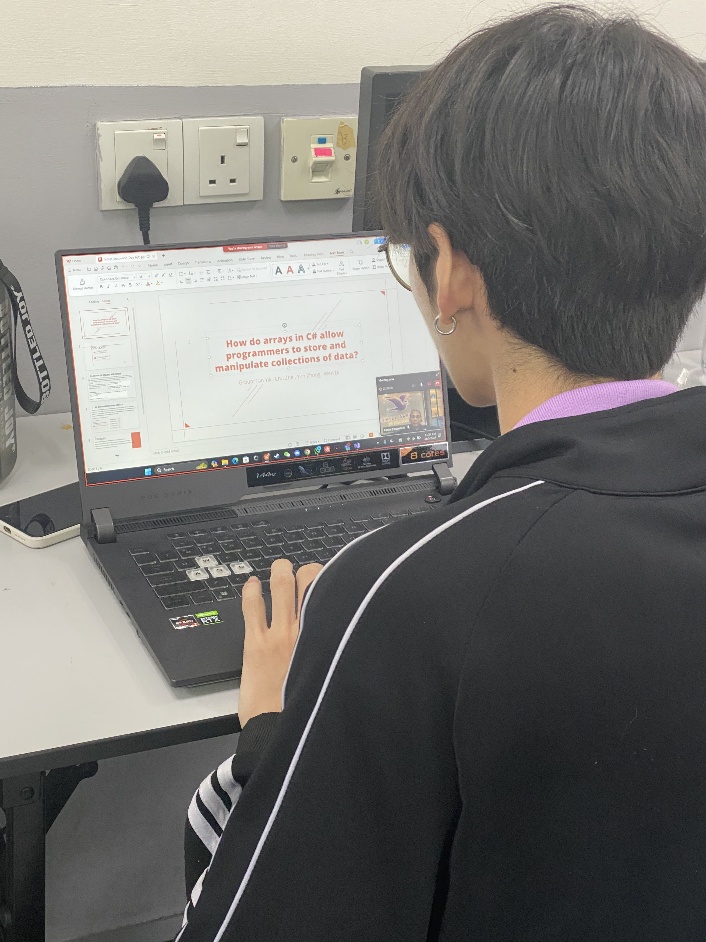
A Professional Diploma in Software Engineering can be valuable in the modern web industry, especially in roles focused on front-end development, UI/UX design, and interactive storytelling.
Diploma in Software Engineering (Programming)
Web Application Design I - HTML5 & CSS3 is an introductory course that teaches the fundamentals of building and designing web pages using HTML5 for content structure and CSS3 for visual styling. It covers essential topics like layout techniques, responsive design, and the use of scalable graphics (SVG) to create user-friendly, visually appealing websites.
Web Application Design II – Bootstrap CSS Framework is a continuation course that focuses on building responsive and mobile-friendly web applications using the Bootstrap framework. It teaches students how to use Bootstrap’s pre-designed components, grid system, and utility classes to create professional-looking layouts efficiently.
Web Application Design III – JavaScript and jQuery is an advanced course that focuses on adding interactivity and dynamic behavior to web applications. Students learn core JavaScript programming concepts and how to use jQuery to simplify DOM manipulation, event handling, and animations.
In conclusion, combining SVG with CSS animations offers a powerful way to create stunning, scalable, and lightweight visuals for the web. This approach not only enhances user engagement through smooth, interactive graphics but also ensures high performance across all screen sizes. Mastering these tools empowers designers and developers to deliver visually rich, modern web experiences.

 Indonesia
Indonesia