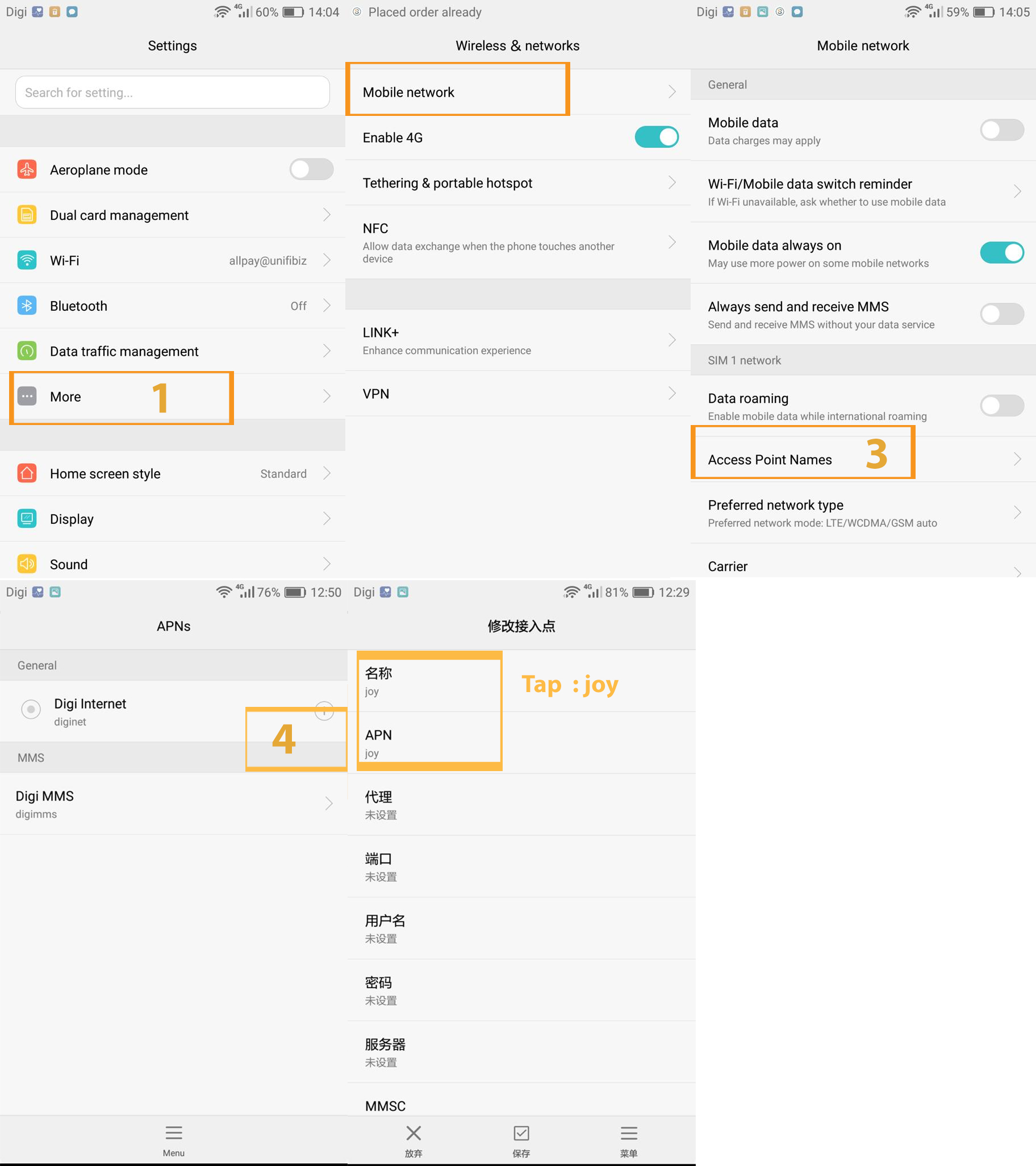Setting APN Black Card
Setting APN Black Card
Android
-
设定 > 无线与网络 > 更多网络 > 行动网络设定 > 存取点名称(APN)
-
Setting > Wireless & Networks > Mobile Networks > Access Point Names
-
新增APN(或+)>名称 joy APN:joy 其他默认 > 存储
-
Create New APN > Name : joy APN : joy > Save
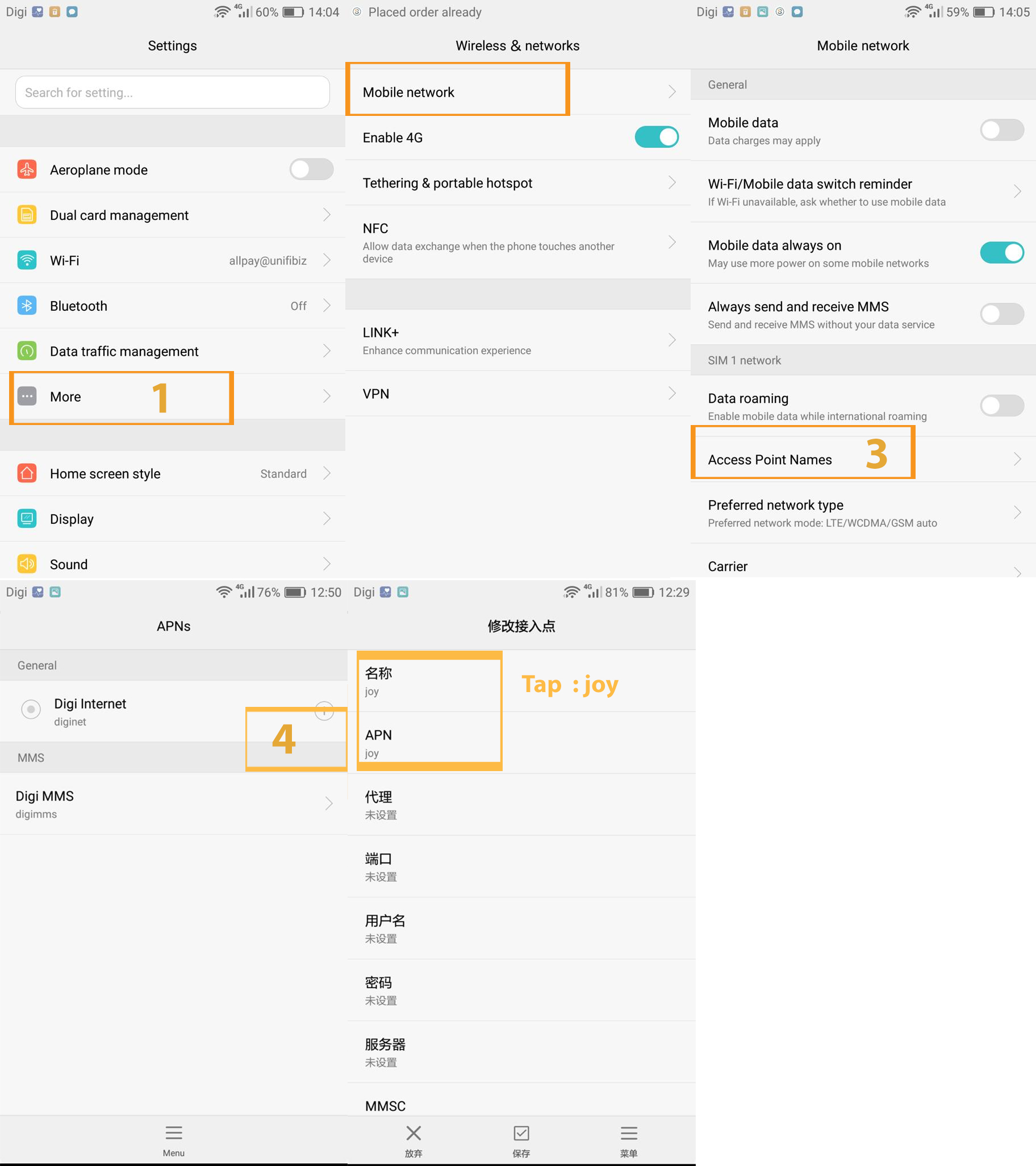
-
返回到接入点 > 选择设定的 joy > 返回 > 开启流动数据和数据漫游
-
Back > Select joy > Back > Enabled Mobile Data and Data Roaming
i Phone
-
设定 > 流动数据网络 > 设定流动数据 APN > APN 输入“joy”
-
Setting> Cellular > Cellular Data Network > Input “ joy ” in [APN] columm of Mobile Data

-
In rare cases, if the iOS system cannot display APN, please open Safari and enter http://www.yhtel.com/joy to install APN to modify the plugin.
-
如不能使用,请按照以下步骤尝试
-
If not work , please try the following step
-
删除所有描述档,设定 > 一般 > 描述档 > 删除
Delete Configuration Profile : Setting > General > Configuration Profile > Delete
-
设定>一般>重设>重设网络设定
Setting > Genaral > Reset Network Settings