|
|
Calibration with water |
|
|
Digital display |
|
|
AC outlet (AC100 to 240V) |
|
|
Automatic Temperature Compensation |
|
|
High temperature samples |
|
|
RS-232C Interface |
|
|
User scales can be inputted |
|
|
Can be connected to a printer |
|
|
Measurement at a set temperature |
|
|
Refractive index scale |
| Model | RX-7000α |
| Cat.No. | 3262 |
| Scale |
Refractive index Brix |
| Measurement Range |
Refractive index (nD) : 1.32500 to 1.70000 Brix : 0.00 to 100.00% (ATC : 5 to 70°C) |
| Resolution |
Refractive index (nD) : 0.00001 (0.0001)* Brix : 0.01% (0.1%)* Temperature: 0.01°C *Factory default setting |
| Measurement Accuracy |
Refractive index (nD) : ±0.0001 Brix : ±0.1% * When measuring a standard sucrose solution of up to 50% Brix or standard refractive index solution in MODE-1 at 20°C |
| Repeatability |
Refractive index (nD) : ±0.00005 Brix : ±0.02% * When measuring a standard sucrose solution of up to 50% Brix or standard refractive index solution in MODE-1 at 20°C |
| Temperature control range |
5.00 to 70.00°C (Lowest is ambient temp -10°C) |
| Measurement Temperature | 5 to 70°C |
| Power Supply | AC100V to 240V, 50/60Hz |
| Dimensions & Weight |
37×26×14cm, 6.8kg (Main Unit only) |
| Power consumption | 65VA |
| Mode |
MODE-1: Displays the measurement value once the sample reaches the target temperature. MODE-2: Measures refractive index and temperature at fixed intervals and displays the estimated measurement value at the target temperature. MODE-3: The thermo-module can be turn off. Without temperature control, the measurement value is displayed in 4 seconds after the START key is pressed. MODE-S: Displays the measurement value once a certain level of sample stability is achieved. |
| Output terminals |
• Printer (for ATAGO digital printers) • Computer - RS-232C Connection to a USB port requires a USB to RS-232 adapter (optional) |
| Warranty | 2 years standard (3 years with product registration) |
.jpg)
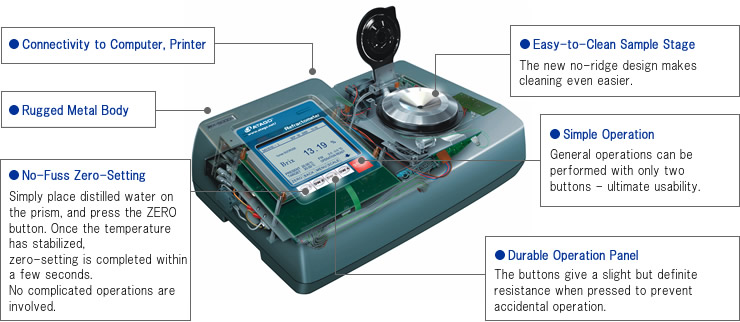
 |
 |
 |
| Fragrance and Food Additives | Pharmaceutical Products | Cosmetics |
 |
 |
 |
| Petroleum and Organic Solutions | Oils and Fats | Detergents |
 |
 |
 |
| Beverages and Fruit Juice | Jams, Honey, Liquid Sugar, Syrups | Condiments, Sauces, Soups |
 |
 |
 |
| Chemical Solutions | Cutting Oil and Quenching Oil | Antifreeze and Coolants |
 |
 |
 |
 |
| 1. Place a sample on the prism. | 2. Press the START key to start a measurement. | 3. Measurement value is displayed. | 4. Wipe off the sample to clean. |
 Malaysia
Malaysia